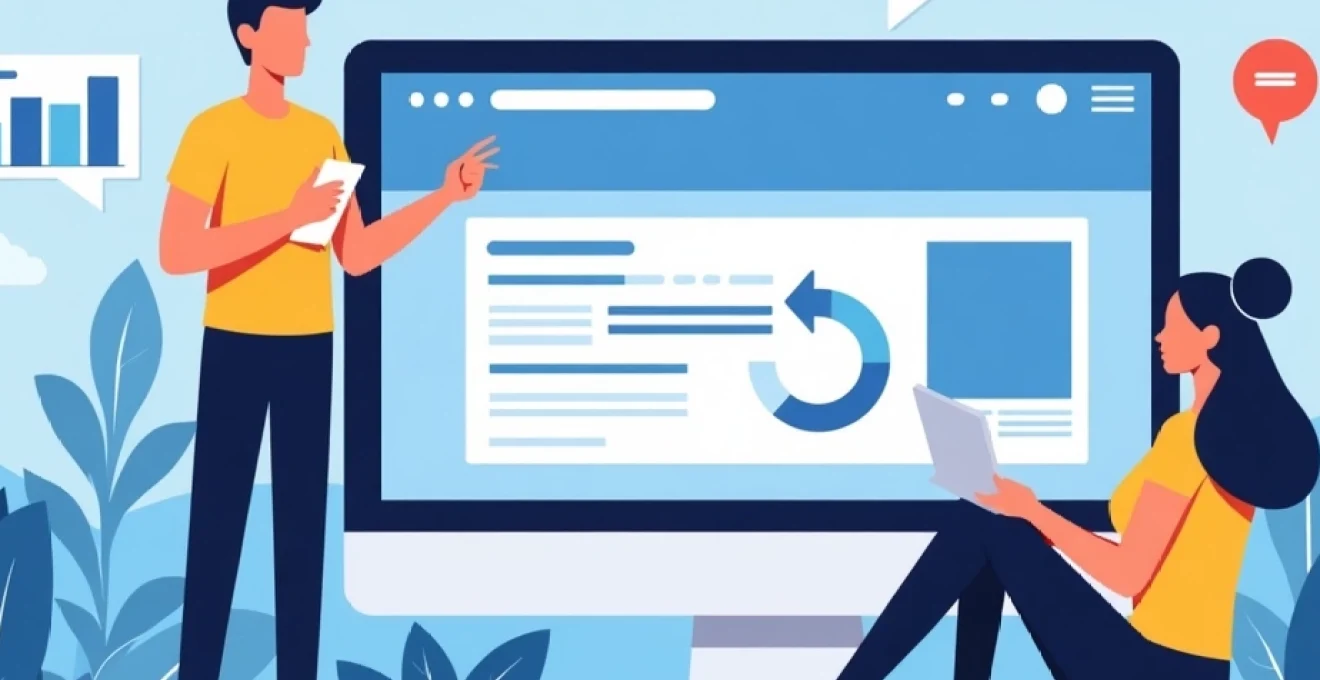
Creating a personal website has become an essential step for individuals looking to establish their online presence. Whether you’re a freelancer, artist, or professional seeking to showcase your portfolio, the right website builder can make all the difference. With numerous options available, selecting the ideal platform for your personal site requires careful consideration of features, ease of use, and design capabilities.
Comparative analysis of top website builders for personal sites
When evaluating website builders for personal use, it’s crucial to compare the leading platforms to find the best fit for your needs. Each builder offers unique strengths and potential limitations that can impact your website’s functionality and appearance.
Wix and Squarespace are often at the forefront of discussions about personal website builders. Wix is known for its intuitive drag-and-drop interface and extensive template library, while Squarespace is praised for its sleek, modern designs and professional aesthetics. Both platforms cater to users with varying levels of technical expertise, but they differ in their approach to website creation.
WordPress.com and Weebly present alternative options, with WordPress offering a more robust content management system and Weebly focusing on simplicity and ease of use. For those considering e-commerce functionality, Shopify Lite and BigCommerce provide specialized solutions that can be integrated into personal websites.
Choosing the right website builder is not just about features—it’s about finding a platform that aligns with your personal brand and long-term goals.
Core features and functionality of personal website builders
The core features of personal website builders play a pivotal role in determining their suitability for individual users. These features encompass everything from design tools to SEO capabilities, and understanding them is key to making an informed decision.
Drag-and-drop interfaces: wix vs squarespace
Wix and Squarespace both offer drag-and-drop interfaces, but they differ in their implementation. Wix provides absolute freedom, allowing users to place elements anywhere on the page. This can be both liberating and challenging, as it requires a good eye for design to maintain a cohesive layout. Squarespace, on the other hand, uses a more structured grid system that helps maintain consistency across designs but may feel more restrictive to some users.
The choice between these interfaces often comes down to personal preference and design experience. Beginners might find Squarespace’s guided approach more manageable, while those seeking complete creative control may lean towards Wix’s unrestricted canvas.
Template customization: WordPress.com vs weebly
Template customization is a critical aspect of creating a unique personal website. WordPress.com offers a vast array of themes with varying levels of customization options. Users can modify colors, fonts, and layouts, and those with coding knowledge can delve deeper into customization through CSS editing.
Weebly, while more limited in its theme selection, provides a straightforward customization process that’s accessible to users of all skill levels. Its drag-and-drop editor allows for easy modifications, though the extent of customization may not match that of WordPress.com for more advanced users.
E-commerce integration: shopify lite vs BigCommerce
For personal websites that require e-commerce functionality, Shopify Lite and BigCommerce offer powerful solutions. Shopify Lite is ideal for individuals looking to add simple e-commerce features to an existing website or social media presence. It provides essential tools for selling products without the need for a full-fledged online store.
BigCommerce, conversely, is a more comprehensive e-commerce platform that can be integrated into personal websites. It offers advanced features such as multi-channel selling and detailed inventory management, which may be overkill for simple personal sites but invaluable for those with more complex selling needs.
SEO tools: duda vs GoDaddy website builder
Search engine optimization (SEO) is crucial for ensuring your personal website is discoverable online. Duda and GoDaddy Website Builder both offer SEO tools, but their approaches differ. Duda provides a more comprehensive suite of SEO features, including customizable meta tags, XML sitemaps, and 301 redirects. These tools give users granular control over their site’s SEO elements.
GoDaddy Website Builder, while more limited in its SEO offerings, provides a user-friendly interface for optimizing basic SEO elements. It includes an SEO wizard that guides users through the process of improving their site’s search engine visibility, making it accessible for those new to SEO concepts.
Technical considerations for choosing a personal website builder
Beyond the user-facing features, technical aspects play a significant role in the performance and security of your personal website. These considerations can impact your site’s speed, reliability, and overall user experience.
Hosting infrastructure: shared vs VPS options
The hosting infrastructure of a website builder can significantly affect your site’s performance. Many personal website builders use shared hosting, where multiple websites share server resources. This option is cost-effective but can lead to slower load times during high-traffic periods.
Virtual Private Server (VPS) hosting, available with some builders or as an upgrade, provides dedicated resources and improved performance. For personal websites expecting high traffic or requiring consistent performance, VPS hosting may be worth the additional cost.
Content delivery networks (CDNs): cloudflare integration
Content Delivery Networks (CDNs) are crucial for improving website speed and reliability. Many top website builders integrate with Cloudflare, a leading CDN provider. This integration ensures that your website content is distributed across multiple servers worldwide, reducing load times for visitors regardless of their geographic location.
When selecting a website builder for your personal site, consider whether Cloudflare integration is included or if it can be easily added. This feature can significantly enhance your site’s performance, especially if you have a global audience.
Mobile responsiveness: AMP support and testing tools
With mobile devices accounting for a significant portion of web traffic, mobile responsiveness is non-negotiable for personal websites. Look for builders that offer Accelerated Mobile Pages (AMP) support, which can dramatically improve loading speeds on mobile devices.
Additionally, consider builders that provide built-in mobile testing tools. These allow you to preview and adjust your site’s appearance on various devices, ensuring a consistent experience across all screen sizes.
SSL certificate implementation: let’s encrypt vs paid options
Secure Sockets Layer (SSL) certificates are essential for protecting user data and improving search engine rankings. Many website builders offer free SSL certificates through Let’s Encrypt, an automated and open certificate authority.
Some builders may charge for SSL implementation or offer premium certificates with additional features. For most personal websites, a free Let’s Encrypt certificate is sufficient. However, if you’re handling sensitive information or running an e-commerce site, a paid SSL option with extended validation might be worth considering.
Design capabilities and limitations of personal website builders
The design capabilities of website builders can make or break your personal site’s visual appeal. While most platforms offer a range of templates and customization options, the depth of these features varies significantly.
Advanced builders like Wix and Squarespace provide extensive design flexibility, allowing users to create unique layouts and styles. They offer features such as custom fonts, advanced color schemes, and the ability to adjust spacing and alignment with precision.
On the other hand, platforms like GoDaddy Website Builder and Weebly may have more limited design options but compensate with user-friendly interfaces that make it easy to create a polished look without extensive design knowledge.
When choosing a builder, consider your design skills and the level of customization you require. If you have a specific vision for your personal site, ensure the builder you select can accommodate your design needs without requiring CSS or HTML expertise.
The best design is one that effectively communicates your personal brand while providing an intuitive user experience for your visitors.
Performance metrics and loading speed optimization
Website performance is a critical factor in user experience and search engine rankings. Personal website builders vary in their ability to optimize for speed and efficiency.
Google PageSpeed insights scores across platforms
Google PageSpeed Insights is a valuable tool for assessing website performance. When comparing website builders, it’s helpful to look at average PageSpeed scores for sites built on each platform. This can give you an indication of the builder’s out-of-the-box performance optimization.
For example, Squarespace sites often score well on desktop but may lag on mobile performance. Wix has made significant improvements in recent years, with many sites now achieving good scores on both mobile and desktop. WordPress.com sites can vary widely depending on the theme and plugins used, highlighting the importance of careful configuration.
Server response time: TTFB comparisons
Time to First Byte (TTFB) is a measure of how quickly a server responds to a browser request. This metric can vary significantly between website builders due to differences in hosting infrastructure and server configurations.
Builders that use cloud hosting, such as Wix and Squarespace, often have faster TTFB compared to those relying on traditional shared hosting. When evaluating builders, look for information on their server response times or conduct your own tests using tools like WebPageTest to compare TTFB across platforms.
Image optimization: WebP support and lazy loading
Image optimization is crucial for maintaining fast load times, especially for personal websites that may feature portfolios or extensive visual content. Look for builders that support modern image formats like WebP, which offer superior compression without sacrificing quality.
Lazy loading is another important feature, as it delays the loading of off-screen images until the user scrolls to them. This can significantly improve initial page load times. Many top website builders now incorporate lazy loading by default, but it’s worth confirming this feature when making your selection.
Cost analysis and pricing structures for personal website builders
Understanding the pricing structures of personal website builders is essential for making a cost-effective choice. While many builders offer free plans, these often come with limitations that may not be suitable for a professional personal website.
Entry-level paid plans typically range from $5 to $20 per month, with higher-tier plans offering additional features such as e-commerce capabilities, advanced analytics, and priority support. When comparing costs, consider not just the monthly fee but also what’s included in each plan.
Some builders, like Wix and Squarespace, include hosting and a free domain name for the first year in their paid plans. Others may require separate hosting or domain purchases, which should be factored into the overall cost.
- Basic plans: Suitable for simple personal websites with limited features
- Mid-tier plans: Offer more storage, removal of builder branding, and additional tools
- Premium plans: Include advanced features like e-commerce and marketing tools
It’s important to assess your long-term needs when selecting a plan. While a basic plan may seem cost-effective initially, upgrading later can sometimes be more expensive than starting with a higher-tier plan that accommodates future growth.
Additionally, consider any transaction fees for e-commerce functionality. Some builders charge a percentage of sales, which can impact your bottom line if you plan to sell products or services through your personal website.
Ultimately, the best personal website builder balances cost with the features and performance you need to create an effective online presence. By carefully evaluating the options across design capabilities, technical considerations, and pricing structures, you can select a platform that not only meets your current needs but also supports your future online endeavors.