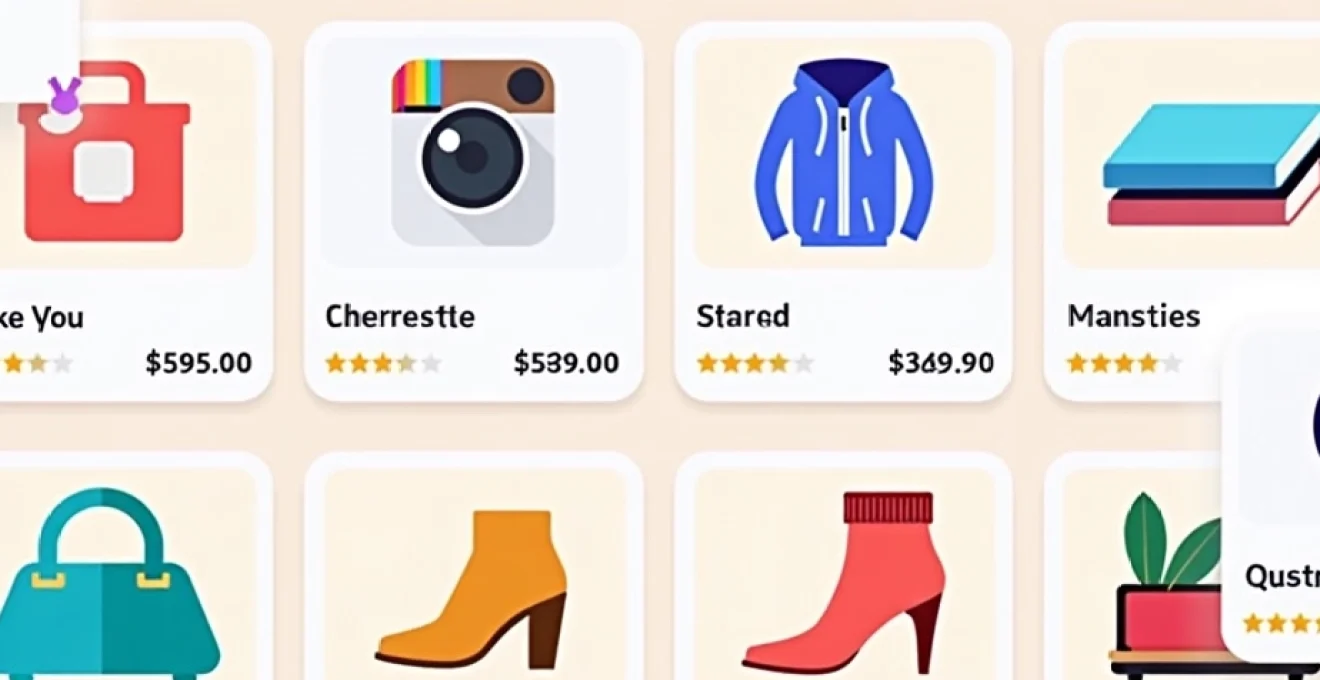
TikTok Shop has revolutionised the way we discover and purchase products online. With its seamless integration of entertainment and e-commerce, it’s no wonder that savvy shoppers are flocking to the platform for great deals. One of the most exciting aspects of TikTok Shop is its robust coupon system, offering users a chance to save significantly on their purchases. But how can you effectively navigate this system to maximise your savings? Let’s dive into the world of TikTok Shop coupons and uncover the secrets to finding and using them like a pro.
Understanding TikTok shop’s coupon ecosystem
TikTok Shop’s coupon ecosystem is a dynamic and multifaceted structure designed to benefit both sellers and buyers. At its core, it’s a promotional tool that encourages user engagement and drives sales. Coupons on TikTok Shop come in various forms, from percentage discounts to fixed amount reductions, and even free shipping offers.
The platform’s algorithm plays a crucial role in distributing these coupons. It analyses user behaviour, preferences, and purchase history to present the most relevant offers. This personalised approach ensures that users are more likely to encounter coupons for products they’re genuinely interested in, increasing the likelihood of conversion.
One of the unique aspects of TikTok Shop’s coupon system is its integration with the platform’s social features. Influencers and content creators often collaborate with brands to promote exclusive coupon codes, turning their videos into interactive shopping experiences. This blend of entertainment and commerce creates a seamless journey from discovery to purchase, all within the TikTok app.
Navigating TikTok shop’s interface for coupons
To make the most of TikTok Shop’s coupon offerings, it’s essential to understand how to navigate the platform effectively. The interface is designed to be intuitive, but knowing where to look can significantly enhance your coupon-hunting experience.
Exploring the ‘for you’ feed for sponsored coupon content
The ‘For You’ feed is your primary gateway to personalised content on TikTok, and this extends to sponsored posts featuring coupon codes. As you scroll through your feed, keep an eye out for videos with shopping bag icons or explicit mentions of discounts. These are often sponsored content that includes exclusive coupon codes.
To increase your chances of encountering these deals, engage with shopping-related content regularly. Like, comment, and share videos featuring products you’re interested in. The more you interact with this type of content, the more likely TikTok’s algorithm will serve you relevant sponsored posts with coupon offers.
Utilizing TikTok shop’s search function for deals
TikTok Shop’s search function is a powerful tool for finding specific products and associated coupons. When you enter a product name or category in the search bar, you’ll see a ‘Shop’ tab alongside the usual ‘Top’, ‘Users’, and ‘Videos’ tabs. Clicking on this tab will reveal a curated list of products, many of which may have active coupon offers.
To refine your search for deals, try using keywords like “discount”, “coupon”, or “sale” alongside your product search terms. This can help surface videos and listings that specifically mention ongoing promotions or coupon codes.
Accessing the dedicated ‘promotions’ tab in TikTok shop
For a more direct approach to finding coupons, head to the dedicated ‘Promotions’ tab within TikTok Shop. This section is a treasure trove of current offers and discounts across various product categories. Here, you’ll find a mix of platform-wide promotions and seller-specific deals.
The ‘Promotions’ tab is typically updated regularly, so it’s worth checking back frequently to catch new offers. Pay special attention to time-limited deals and flash sales, which often feature some of the most substantial discounts available on the platform.
Leveraging TikTok live shopping events for exclusive coupons
TikTok Live Shopping events are becoming increasingly popular, and they’re an excellent source of exclusive coupon codes. These live streams often feature influencers or brand representatives showcasing products in real-time, with special discounts available only to viewers of the stream.
To take advantage of these events, keep an eye on your favourite brands’ TikTok accounts for announcements of upcoming live streams. During the event, be prepared to act quickly, as live shopping coupons are often limited in quantity and duration.
Types of TikTok shop coupons and their mechanics
Understanding the various types of coupons available on TikTok Shop can help you strategize your shopping and maximize savings. Let’s explore the most common coupon types and how they work.
Seller-specific vs. Platform-Wide discount codes
TikTok Shop offers two main categories of coupons: seller-specific and platform-wide. Seller-specific coupons are issued by individual merchants and typically apply only to their products. These can range from percentage discounts to fixed amount reductions on specific items or entire orders.
Platform-wide discount codes, on the other hand, are issued by TikTok Shop itself and can often be applied across multiple sellers. These are particularly valuable as they allow you to save on a wider range of products. Keep an eye out for these during major shopping events or TikTok Shop anniversaries.
Time-limited flash sale coupons on TikTok shop
Flash sale coupons are a common sight on TikTok Shop, designed to create a sense of urgency and drive quick conversions. These coupons typically offer significant discounts but are available for a very limited time, often just a few hours or even minutes.
To make the most of flash sale coupons, it’s crucial to be prepared. Follow your favourite brands and TikTok Shop’s official account to get notifications about upcoming flash sales. When a sale is live, act quickly but also compare prices to ensure you’re getting the best deal.
Bundled product discounts and Multi-Buy offers
Bundled product discounts and multi-buy offers are becoming increasingly popular on TikTok Shop. These coupons provide savings when you purchase multiple items together or buy a certain quantity of the same product.
For example, you might see offers like “Buy 2, Get 1 Free” or “20% off when you buy 3 or more”. These can be particularly valuable if you’re planning to stock up on certain items or if you’re shopping for gifts.
Seasonal and Holiday-Themed coupon campaigns
TikTok Shop aligns many of its coupon campaigns with seasonal events and holidays. These campaigns often feature some of the platform’s most generous discounts, covering a wide range of products.
Major shopping events like Black Friday, Cyber Monday, and various cultural holidays are prime times for these coupon campaigns. Plan your major purchases around these events to maximise your savings, but always compare prices to ensure the discounted price is truly the best deal available.
Maximizing savings with TikTok shop coupon stacking strategies
One of the most powerful ways to increase your savings on TikTok Shop is through coupon stacking. This strategy involves combining multiple discounts or promotional offers on a single purchase. While TikTok Shop’s policies on coupon stacking can vary, understanding the possibilities can lead to significant savings.
The key to successful coupon stacking is to understand which types of coupons can be combined. Generally, you might be able to stack a seller-specific coupon with a platform-wide discount. For example, you could use a 10% off coupon from a specific seller in conjunction with a ₤5 off platform-wide coupon for orders over ₤50.
Another effective stacking strategy is to combine product-specific coupons with order total discounts. For instance, you might find a coupon for 20% off a particular item, and then apply a coupon for ₤10 off orders over ₤100 at checkout.
It’s important to note that TikTok Shop’s system will usually automatically apply the best combination of available coupons to maximise your discount. However, it’s always worth double-checking to ensure you’re getting the best deal possible.
Remember, coupon stacking policies can change, and not all coupons are designed to work together. Always read the terms and conditions of each coupon carefully to understand its restrictions and compatibility with other offers.
Tiktok shop coupon redemption process and troubleshooting
Once you’ve found the perfect coupon, the next step is to redeem it successfully. While the process is generally straightforward, knowing how to troubleshoot common issues can save you time and ensure you don’t miss out on great deals.
Step-by-step guide to applying coupons at checkout
Applying coupons on TikTok Shop is typically a simple process, but it’s worth familiarizing yourself with the steps to ensure a smooth checkout experience:
- Add your desired items to your cart
- Proceed to checkout
- Look for the “Apply Coupon” or “Promo Code” field
- Enter your coupon code exactly as it appears, including any capital letters or special characters
- Click “Apply” or a similar button to activate the coupon
After applying the coupon, you should see the discount reflected in your order total. Always review your order summary before finalizing the purchase to ensure the discount has been applied correctly.
Common coupon application errors and solutions
Even with a straightforward process, you might encounter some issues when trying to apply coupons. Here are some common problems and their solutions:
- Invalid coupon code : Double-check for typos and ensure the code hasn’t expired.
- Minimum purchase requirement not met : Some coupons require a minimum order value. Check the terms and add more items if necessary.
- Coupon already used : Many coupons are one-time use only. If you’ve used it before, you may need to find a new coupon.
- Product restrictions : Some coupons only apply to specific products or categories. Ensure your cart contains eligible items.
- Geolocation issues : Certain coupons may be region-specific. Verify that the coupon is valid in your location.
Contacting TikTok shop support for Coupon-Related issues
If you’ve tried troubleshooting on your own and still can’t resolve a coupon-related issue, it may be time to contact TikTok Shop support. The platform offers several ways to get help:
- In-app help centre: Navigate to your profile, then to “Settings and Privacy,” and look for the “Help” option.
- Email support: You can usually find a contact email in the app’s help section for more detailed inquiries.
- Social media channels: TikTok’s official support accounts on platforms like Twitter can sometimes offer quick responses to queries.
When contacting support, be sure to provide as much detail as possible about the issue you’re experiencing, including the specific coupon code, the items in your cart, and any error messages you’ve encountered.
Staying informed: tools and techniques for TikTok shop coupon alerts
To truly master the art of saving with TikTok Shop coupons, staying informed about the latest offers is crucial. There are several tools and techniques you can employ to ensure you never miss out on a great deal.
First and foremost, make use of TikTok’s notification system. Enable push notifications for TikTok Shop updates, especially for your favourite sellers and the official TikTok Shop account. This way, you’ll be alerted to new coupon releases and flash sales as soon as they go live.
Consider following dedicated deal-hunting accounts on TikTok. Many users create content specifically focused on sharing the best current offers on TikTok Shop. By following these accounts, you’ll have a curated feed of potential savings opportunities.
External coupon aggregator websites and apps can also be valuable resources. While they may not always have TikTok Shop-specific codes, they often list general e-commerce coupons that might be applicable to your TikTok Shop purchases.
Lastly, don’t underestimate the power of community. Engage with other TikTok Shop enthusiasts in comments sections and forums. Often, users will share coupon codes they’ve discovered, creating a collaborative savings environment.
Pro tip: Create a dedicated folder or note on your device to save promising coupon codes as you come across them. This way, you’ll have a personal database of potential savings ready for your next shopping spree.
By implementing these strategies and staying vigilant, you’ll be well-equipped to navigate the world of TikTok Shop coupons. Remember, the key to maximising your savings is a combination of preparation, timing, and a willingness to explore the platform’s many features. Happy shopping, and may your TikTok Shop cart always be full of discounts!